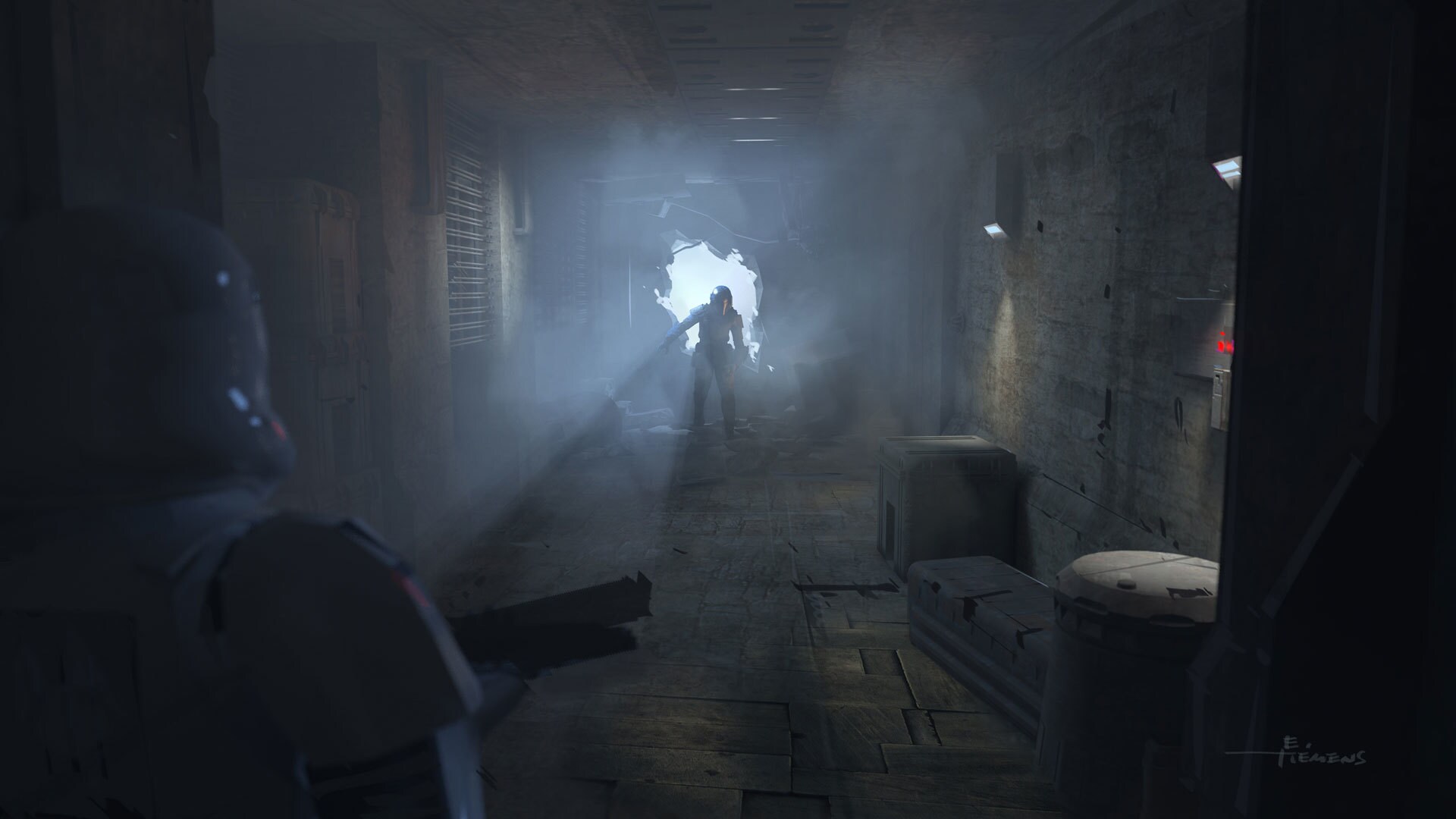Linux Commands
System Programming
" One vision, one purpose. "
Copyright © Tony's Studio 2020 - 2022
Chapter One - Linux Commands
1.1 System Status
1.1.1 echo
echo is not Echo :P. Often used with redirect.
By default, echo will print a new line at the end, we can supress this by add
-nparameter.echo can also use escape character by add
-eparameter, but only apply to parameters quoted with “ “ or ‘ ‘.
1.1.2 read
readcan read user input. It will regard its parameter as variables and store the readin to them.-pcan be used to add a promt info. Prompt it won’t add a new line, though.
2
3
$ echo $name
$ Tony
1.1.3 date
System date. -s parameter will set system date.
2
3
4
5
6
7
%t - Tab
%H - Hour(00~24)
%I - Hour(00~12)
%M - Minute
%S - Second
%j - Day in year
1.1.4 ps
Look for process state.
1.1.5 top
Similar to task manager in Windows.
1.1.6 pidof
Look up for pid of certain process.
1.1.7kill
Send signal to given process.
2
3
4
5
kill -l # List all signals available.
# for example
kill -9 5023
kill -HUP 1034Common signals:
2
3
9) SIGKILL: Kill process.
15) SIGTERM: Terminate process in normal wayHowever,
kill -9can only kill process in user state, it could not kill zombie process, or process in kernel state.
1.1.8 free
Show memory usage. -h for human readable format.
1.1.9 who
List user info, including username, terminal device and login time.
1.1.10 su/sudo
Switch user.
2
sudo command
1.2 Directory Related
1.2.1 pwd
Current working directory.
1.2.2 cd
Change directory.
1.2.3 ls
List directory.
2
3
4
5
6
7
8
-a : show hidden items
-A : show hidden items without . and ..
-l : show detailed properties
-F : append symbol to file name
-R : list recursively
-h : usually -lh, human readable
-i : show inodeOutput format.
2
3
4
5
6
7
8
9
1.1) d/-/l/... : directory/file/link, etc.
1.2) rwx rwx rwx : Owner Group Others
2) 2 : How many links point to this file
3) tonix : Owner
4) tonix : Group
5) 4096 : size in Byte, directory is 4096
6) time : Last modified time
7) flip : file name
1.3 Text Related
1.3.1 cat
Show small text file. -n for line number.
1.3.2 more
Show large text file.
1.3.3 head/tail
Show first or last n lines of a text file. 10 lines by default. -n to set how many lines. For head, negative means all but last n lines.
2
tail [-n number] [-f] fileFor tail,
-fmeans flush file if the file changes during time, e.g. log file.
1.3.4 stat
List file status.
2
3
4
5
6
7
8
9
File: semaphore.h
Size: 1306 Blocks: 8 IO Block: 4096 regular file
Device: 820h/2080d Inode: 7919 Links: 1
Access: (0644/-rw-r--r--) Uid: ( 1000/ tonix) Gid: ( 1000/ tonix)
Access: 2022-12-24 14:39:40.595546548 +0800
Modify: 2022-11-15 21:10:10.903008259 +0800
Change: 2022-11-15 21:10:10.903008259 +0800
Birth: -We can use
-cparameter to indicate which property to show. e.g.-c %sshow only size as a number.
1.4 File Management
1.4.1 touch
Create an empty file or set file time.
2
3
4
-a : atime - read time
-m : mtime - modified time
-d : both atime and mtime
1.4.2 mkdir
Make directory, huh.
2
-p : create recursively
1.4.3 cp
Copy file or directory.
2
3
4
5
6
-p : Keep properties
-d : Keep link property
-r : Recursively
-i : Interactively
-a : Equal to -pdr
1.4.4 mv
Move file or directory. It is… dangerous, huh. :(
1.4.5 rm/rmdir
Remove file or directory.
rmdironly delete empty directory.
2
3
4
-r : Recursively
rmdir [-p] empty_directory
$ rmdir -p a/b/c # c is delete is empty. If b, a is empty, they will be deleted, too.
1.4.6 grep
Text pattern match.
2
3
4
5
-c : show only line number
-i : ignore case
-n : show line number
-v : inverse match
1.4.7 find
Find file or directory.
2
-name : file name
1.4.8 chmod
Change mode. Well, you know, the
rwxrwxrwxstuff, each is represented with an octonary.
2
3
4
5
chmod u+x file # add execute permission for user
chmod g-r file # remove read permission for group
chmod o+w file # add write permission for others
chmod 777 file # enable all permission for allGo back to [4.1.3.3 Execute Permission](#4.1.3.3 Execute Permission)
" Do or do not. There is no try. "
Copyright © Tony's Studio 2020 - 2022